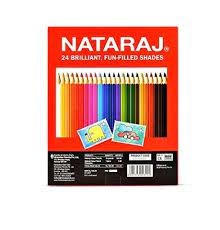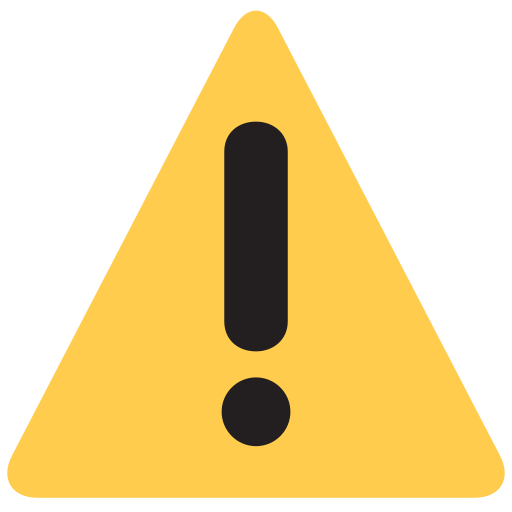-
15,000/=
-
400,000/=
Reviews & Ratings
To charge your headphones, simply connect them to a power source using the included Lightning Cable. While charging, the LED on the headphones will pulse. Once the charging is complete, the LED will turn white and remain lit. When using Active Noise Cancelling or Transparency mode, your headphones can provide up to 22 hours of playback with just 2 hours of charging, or up to 3 hours of playback with a quick 10-minute charge. If you have Active Noise Cancelling or Transparency mode turned off, you can enjoy even longer playback times. With 2 hours of charging, you can get up to 40 hours of playback, and with a 10-minute charge, you can have up to 6 hours of playback. To check the battery level of your headphones, simply press and release the mode button. The LED will indicate the battery status: it will pulse red if the battery is between 0% and 80% charged, pulse white if it's between 80% and 99% charged, and remain continuously lit in white when it's fully charged. This charging and battery information ensures that you can easily keep track of your headphones' power levels and enjoy uninterrupted music playback.
Frequently Bought Products
Product Queries (0)
Login Or Registerto submit your questions to seller
Other Questions
No none asked to seller yet
-
15,000/=
-
400,000/=