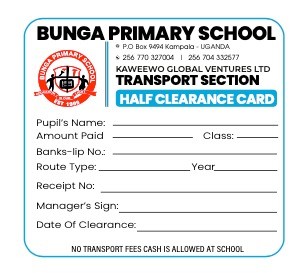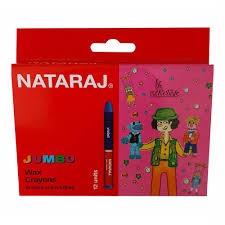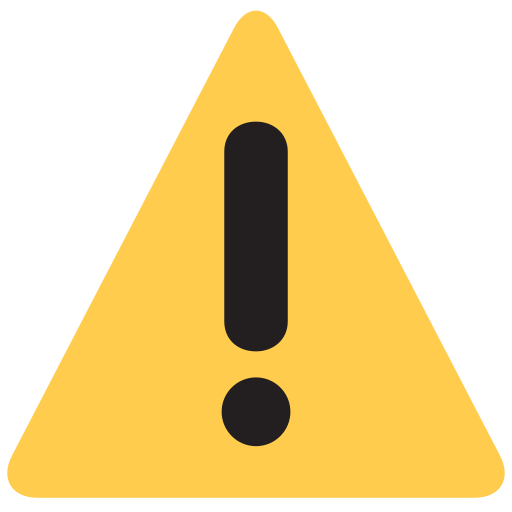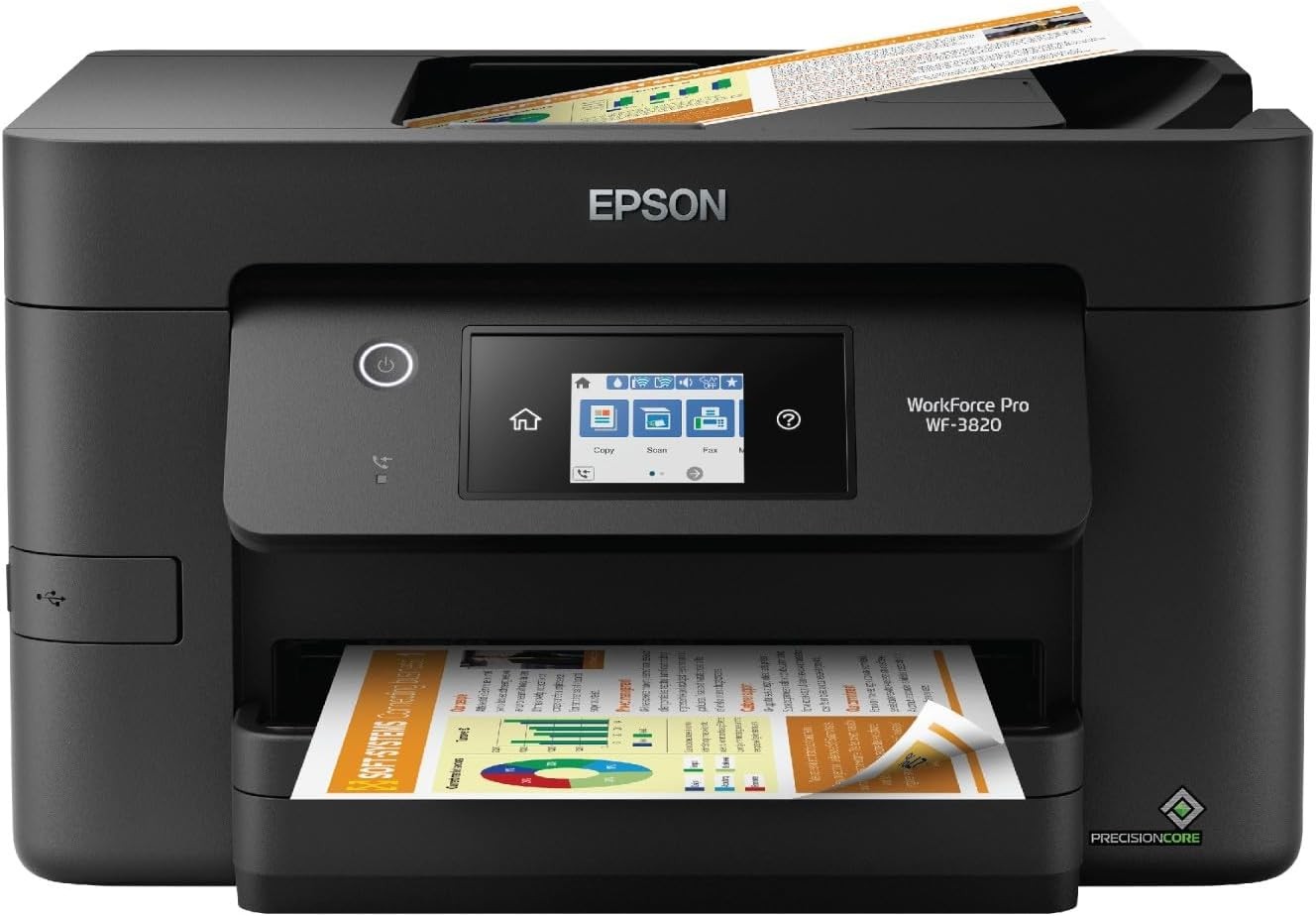


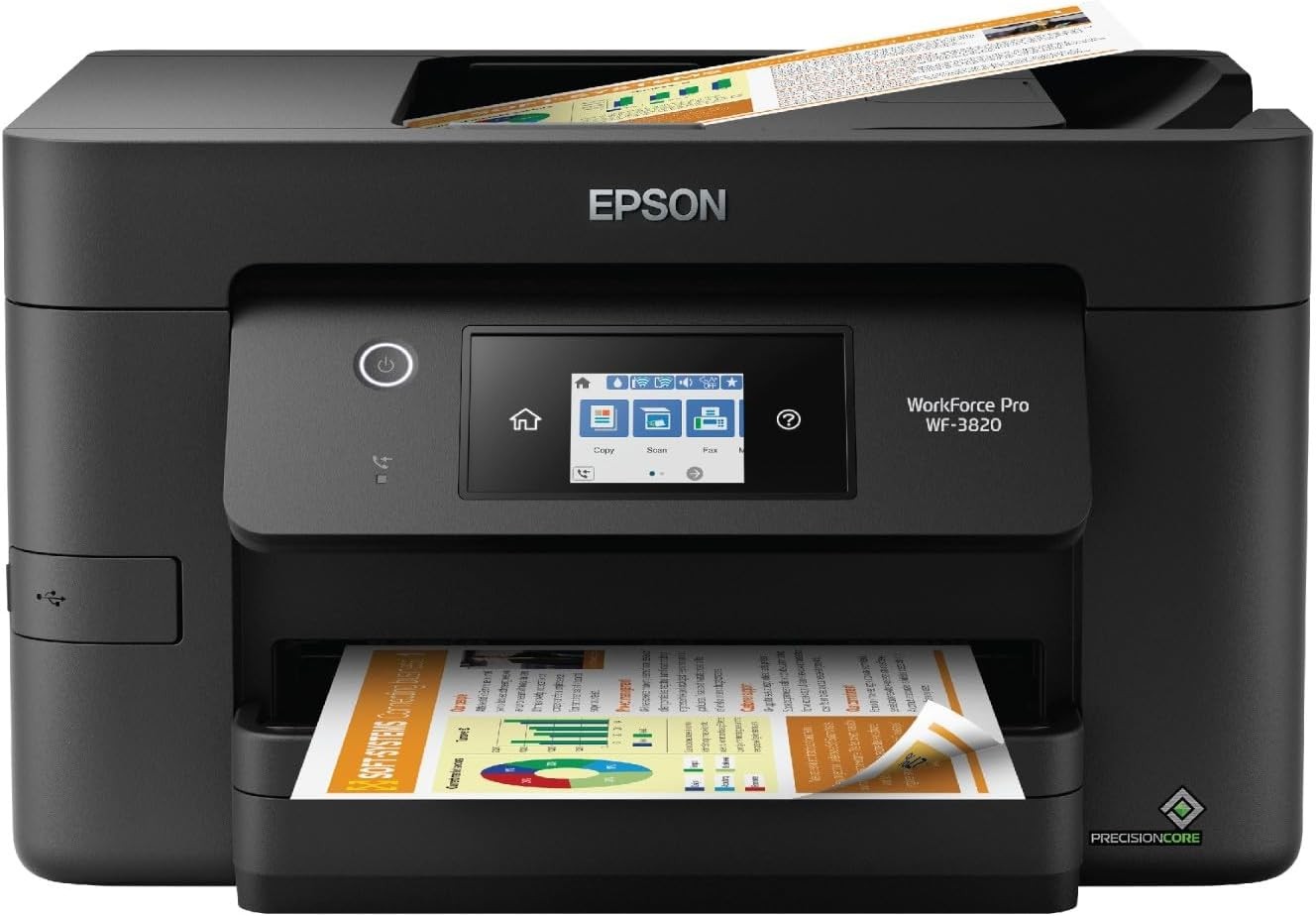


Epson® Workforce® Pro WF-3820 Wireless Color Inkjet All-in-One Printer, Black Large
Reviews & Ratings
The Epson Workforce Pro WF-3820 Wireless Color Inkjet All-in-One Printer is a large, black colored machine designed to handle printing, scanning, copying and faxing tasks (faxing might vary by region) in a small office or workgroup setting. It offers a balance of functionality, affordability, and decent print quality for moderate printing needs.
Here's a breakdown of its key features:
All-in-One Functionality:
- This printer combines four tasks into one device:
- Print documents and marketing materials in color
- Scan documents electronically for digital storage or sharing
- Copy physical documents quickly
- Fax documents (availability depends on your region)
Printing Performance:
- Color Inkjet Technology: It uses ink cartridges for printing. While inkjet printers generally have lower upfront costs compared to laser printers, keep in mind that ink replacement costs can be higher, especially for frequent color printing.
- Print Speed: The printing speed is up to 21 pages per minute (ppm) in black and 11 ppm in color, which might be suitable for moderate printing volume.
- First Page Out Time: This refers to the wait time for the first page to print after sending a job. The WF-3820 boasts a fast first page out time of around 5.5 seconds.
Paper Handling:
- Standard Input Tray: The tray can hold up to 250 sheets of paper, which might be sufficient for most small offices. Optional high-capacity trays are available for larger printing needs.
- Automatic Duplex Printing: This feature helps you save paper and money by automatically printing on both sides of the paper.
Connectivity:
- Built-in Wi-Fi: This allows you to print wirelessly from various devices on your network without a physical cable connection.
- Possible Additional Options (Verify Details): Some sources mention Ethernet or Wi-Fi Direct capabilities for more flexible network connections.
Other Features:
- 2.7" Color Touchscreen: This simplifies printer operation and navigation through menus.
- Mobile Printing Potential: Epson likely offers a mobile printing app that lets you print directly from your smartphone or tablet (verify details).
Overall:
The Epson Workforce Pro WF-3820 is a versatile option for small workgroups or businesses that need an all-in-one color inkjet printer for various tasks. Here's a quick summary of the pros and cons:
Pros:
- All-in-one functionality saves space and streamlines workflows (print, scan, copy, fax)
- Good color quality for documents and marketing materials
- Moderate print speeds with fast first-page out time
- Automatic duplex printing saves paper and costs
- User-friendly touchscreen control and potential for mobile printing (verify details)
Cons:
- Inkjet printers generally have higher running costs per page compared to laser printers, especially for frequent color printing
- Printing speed might not be ideal for very high-volume printing needs
- Initial cost of the printer itself and ink replacements can be a consideration
Tips:
- Before buying, research the Epson website or online retailers to confirm the exact specifications and features of the Epson Workforce Pro WF-3820, especially regarding mobile printing capabilities and network connectivity options (Ethernet, Wi-Fi Direct).
- Look for reviews to get insights on real-world printing speed, user-friendliness, and ink cartridge costs.
- Consider your printing volume and needs. If you have high-volume printing requirements, a color laser multifunction printer might be a better choice despite the potentially higher initial cost. Inkjet printers are generally better suited for occasional or moderate color printing needs.
Frequently Bought Products
Product Queries (0)
Login Or Registerto submit your questions to seller
Other Questions
No none asked to seller yet