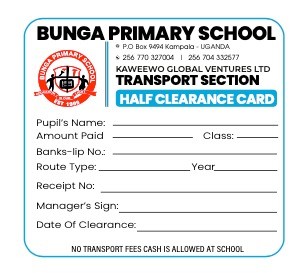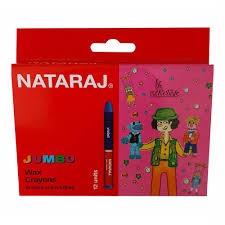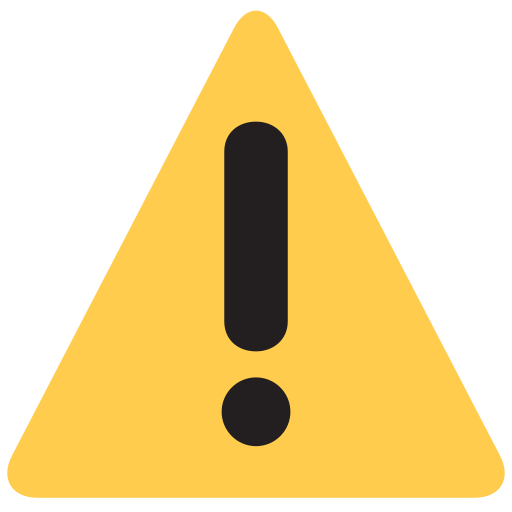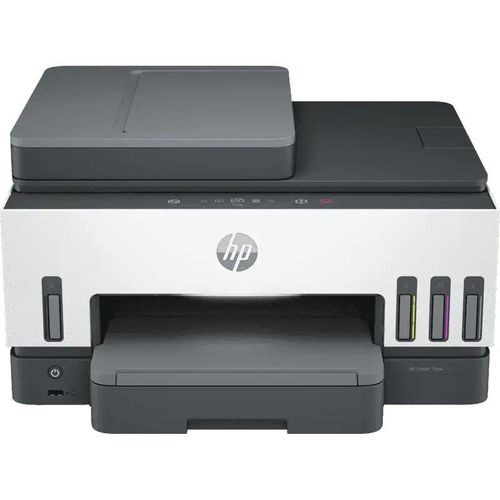


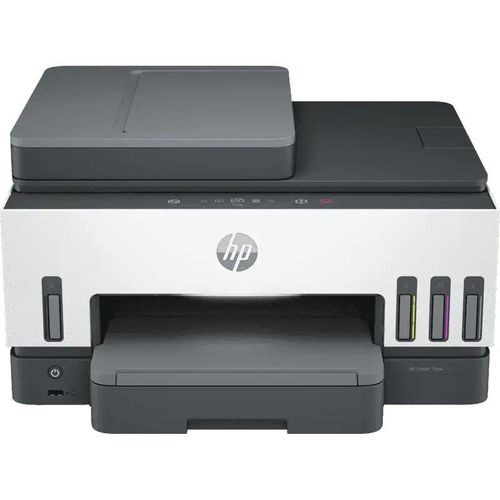


Hp Genuine Ink Tank 790 Wireless Colour Printer-Print,copy,scan,Wireless
Reviews & Ratings
The HP Smart Tank 790 Wireless Color Printer is an inkjet printer offering print, copy, scan, and wireless functionalities, designed for home or small office use. Here's a breakdown of its key features:
Inkjet Technology:
- This printer uses ink cartridges, which can be more affordable to purchase than toner cartridges used in laser printers. However, the cost per page can be higher for frequent printing.
Multifunctionality:
- It can handle printing, scanning, and copying tasks, consolidating workflows into one device and saving space.
Wireless Connectivity (Wi-Fi):
- This allows you to print from various devices on your network without a physical cable connection to the printer.
Color Printing:
- It can print in color, suitable for documents with graphics or photos.
Other Features:
- Print Speed: While exact speeds may vary, expect moderate printing speeds suitable for home or small office use.
- Print Quality: The quality is acceptable for everyday documents and photos, but may not be ideal for professional-grade prints.
- High-yield Ink Cartridges: HP advertises this model with original HP ink included, potentially offering a lower cost per page compared to standard ink cartridges.
- Mobile Printing: HP likely offers a mobile printing app that lets you print directly from your smartphone or tablet.
Overall:
The HP Smart Tank 790 Wireless Color Printer is a good option for home users or small offices that need a versatile and affordable printer for occasional printing, scanning, and copying tasks. Here's a quick summary of the pros and cons:
Pros:
- Affordable upfront cost compared to laser printers
- Lower cost per page with high-yield ink (verify claims)
- Color printing capability
- All-in-one functionality (print, scan, copy)
- Wireless connectivity for convenient printing
- Mobile printing for added flexibility
Cons:
- Inkjet technology can have higher running costs per page for frequent printing
- Printing speed might be slower compared to laser printers
- Print quality may not be ideal for professional needs
Tips:
- Before buying, research online reviews to get insights on printing speed, user-friendliness, and real-world ink costs.
- Consider your printing volume and needs. If you plan on frequent high-volume printing, a laser printer might be a more economical option in the long run.
- If you prioritize photo printing quality, a dedicated photo printer might offer better results.
Frequently Bought Products
Product Queries (0)
Login Or Registerto submit your questions to seller
Other Questions
No none asked to seller yet