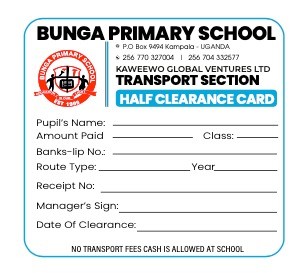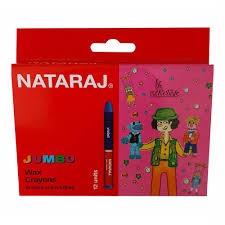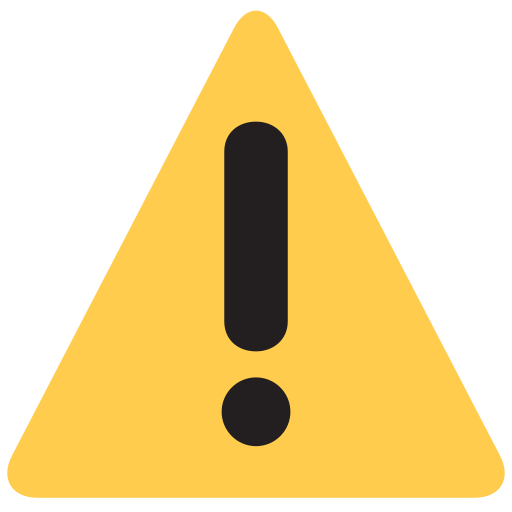Hp Genuine Laser 150nw Printer, Print Only, Wifi + Free Paper Rim
Reviews & Ratings
The HP Genuine Laser 150nw Printer describes a color laser printer designed for basic printing tasks at home or in a small office. Here's a breakdown of its key features:
Functionality:
- Print Only: This model focuses on printing and doesn't include scanning or copying functionalities.
- Color Laser Printing: It uses toner cartridges to print in color, offering advantages like:
- Crisp and sharp text quality
- Vibrant color reproduction
- Lower running cost per page compared to inkjet printers for color printing
Other Features:
- Wireless Connectivity (Wi-Fi): This allows you to print from various devices on your network without needing a physical cable connection to the printer.
- Compact Design: This printer is known for its relatively small size, making it suitable for desks with limited space.
Free Paper Rim:
Similar to previous descriptions, the exact details are unclear. Here are some possibilities:
- Wireless Setup Kit: It could be a kit with additional components to assist with setting up the wireless connection.
- Paper Tray Extender: This could be an attachment that increases the capacity of the input tray, allowing you to load more paper at a time.
Overall:
The HP Genuine Laser 150nw Printer seems like a good option for someone who needs a basic color laser printer for occasional printing tasks at home or in a small office. Here's a quick summary of the pros and cons:
Pros:
- Affordable color laser printing
- Good print quality for text and graphics
- Compact size suitable for limited space
- Wireless connectivity for convenient printing
- Free accessory to enhance the usability (details to be confirmed)
Cons:
- Limited functionality (print only)
- Might have slower printing speeds compared to higher-end models
Tips:
- Before buying, research the HP website or online retailers to confirm the exact specifications and features of the HP Laser 150nw model.
- Look for reviews to get insights on printing speed, user-friendliness, and toner cartridge costs.
- Clarify the details of the "Free Paper Rim" with the seller to understand what accessory is included.
- Consider your printing needs. If you need scanning or copying functionalities, a multifunction printer might be a better choice.
Frequently Bought Products
Product Queries (0)
Login Or Registerto submit your questions to seller
Other Questions
No none asked to seller yet