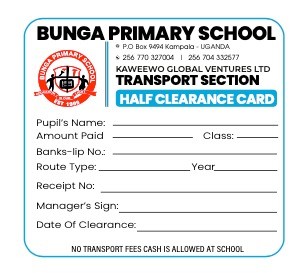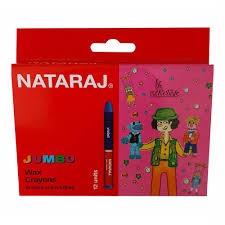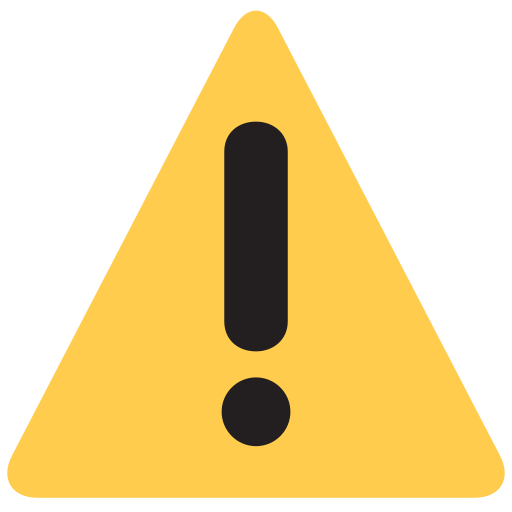Hp Genuine Laserjet Duplex Printer Mfp M236sdw Print, Scan, Copy + Free Paper Rim
Reviews & Ratings
The HP Genuine LaserJet Duplex Printer MFP M236sdw Print, Scan, Copy + Free Paper Rim sounds like a powerful multifunction laser printer for offices or individuals with high-volume printing needs. Here's a breakdown of its features:
Functionality:
- Multifunction: This printer can print, scan, and copy documents, streamlining workflows and saving space in an office environment.
- Laser Printing: It uses toner cartridges, known for:
- Sharp text and crisp black and white output.
- Lower running cost per page compared to inkjet printers, especially for frequent printing.
- Automatic Duplex Printing: This model can automatically print on both sides of the paper, reducing paper usage and saving costs.
- Print Speed: The M236sdw boasts high printing speeds, often reaching around 30 pages per minute (ppm) in black and white, making it efficient for handling large print jobs.
- Scan and Copy: The scanner can capture documents electronically, and the copier allows for quick reproduction of physical documents.
Other Features:
- Connectivity: This model likely offers various connectivity options, including USB cable, Wi-Fi, and potentially Ethernet for network printing.
- Security Features: Some HP M236sdw models might have security features like PIN printing and access control to safeguard confidential documents.
Free Paper Rim:
Similar to previous descriptions, the exact details are unclear. Here are some possibilities:
- High-Capacity Paper Tray: It could be an additional paper tray that increases the overall paper handling capacity, reducing the need for frequent refills.
- Duplex Unit Attachment (if not already built-in): In some cases, the "Free Paper Rim" might be a separate duplex unit that enables double-sided printing if the base model doesn't have it built-in (less likely).
Overall:
The HP LaserJet Duplex Printer MFP M236sdw seems like a well-equipped option for offices or individuals with high printing volumes and a need for automatic double-sided printing, scanning, and copying functionalities. Here's a quick summary of the pros and cons:
Pros:
- High-quality black and white laser printing
- Fast print speeds
- Automatic duplex printing (saves paper and costs)
- Multifunctionality (print, scan, copy)
- Various connectivity options (might include Wi-Fi, USB, Ethernet)
- Free paper handling accessory (details to be confirmed)
Cons:
- Initial cost of the printer itself might be higher compared to basic models
- Might have a larger footprint compared to some home office printers
- Toner replacements can add to running costs
Tips:
- Before buying, research the HP website or online retailers to confirm the exact specifications and features of the HP LaserJet MFP M236sdw model, including whether automatic duplex printing is built-in or requires a separate attachment.
- Look for reviews to get insights on printing speed, user-friendliness, and toner cartridge costs.
- Clarify the details of the "Free Paper Rim" with the seller to understand what accessory is included.
- Consider your printing volume and needs. If you require high-volume printing with automatic double-sided functionality, this could be a good investment. If printing needs are lower and automatic duplex printing isn't crucial, a more basic model might suffice.
Frequently Bought Products
Product Queries (0)
Login Or Registerto submit your questions to seller
Other Questions
No none asked to seller yet